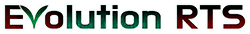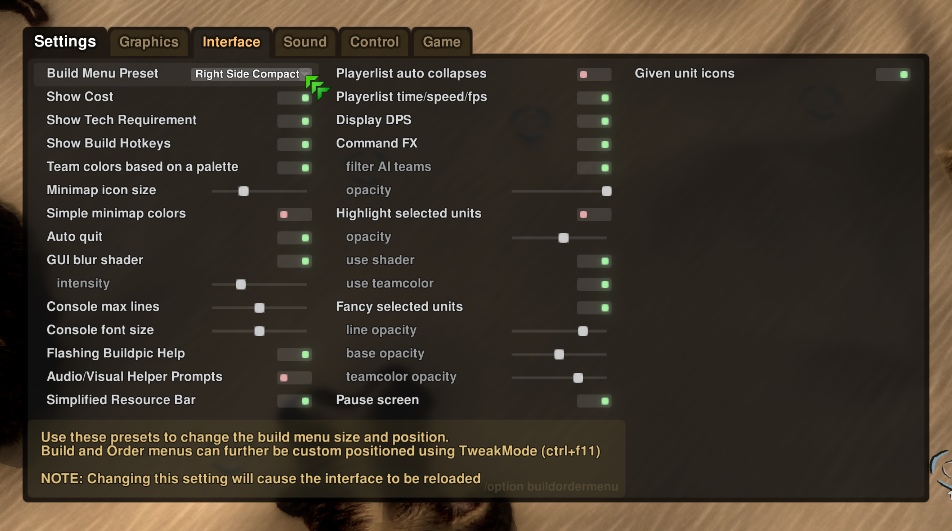Over the past couple of months, some pretty massive updates to the UI have come about. I’m going to try to detail it all here. Firstly, the Build and orders menu UI has been moved over to ChiliUI. Now, for players in general, this isn’t a particularly big deal. It won’t change the way that you interact with the UI elements in any way really. However, it’s important to note that because it is ChiliUI, it is more flexible, and that’s the big news here.
From the image above, you can immediately see that the orders menu takes up the entire left side panel. This is because typically the orders menu is incredibly cramped. In a lot of games they will be little squares with randomly sized text or icons on them. In general, it’s a pretty unsightly UI.
Now that the Orders UI has plenty of room to be spaced out, we can now make the buttons more descriptive, which is a pretty big deal. It means that finding buttons on the panel is not difficult, and it is far less confusing for newbies.
Another huge change is the build menu. There are multiple configurations, however, the default configuration is a scrollable list of large pictures, making it easy to see what the units are and what they look like. With other important information displayed on top of the pictures, which we will cover a bit later.
There are 5 configurations for the build menu:
- Horizontal
- Compact Horizontal
- Traditional
- Right Side
- Right Side Compact
Horizontal is what you see in the opening screenshot, but I will post it again for ease:
Horizontal
Compact Horizontal
Traditional
Right Side
Right Side Compact
These UI elements (like all the others) can be repositioned wherever you like in tweak mode (ctrl+f11). This should prove to be a more useful layout that caters to almost everyone.
Hotkeys and Buildpic Information
As you can see here, there is now quite a lot of information on the buildpics. At the top, in white, you have the hotkeys for the unit listed. Then you have the Tech Level Requirement (if applicable), after that you have Supply (if applicable), Energy, and Metal cost, all listed plainly and easy to see right in the UI.
Not shown here is the fact that it is possible to create your own hotkey configuration (ask in discord how to do this), and the fact that there are a few more UI elements that help out with hotkey usage.
And of course, all of the information written on the buildpics is toggleable via the options in the settings menu
Credits
Big thanks go out to Adriano Lima for creating the Order/Build Menu UI elements, and doing it so well as to allow for so many configurations. This allowed me to create all of the above configurations with very little effort.
Stowtemid (Commonplayer) for creating the new hotkey system, and setting up the display of information on the buildpics themselves.
And there you have it! This should make the ingame experience even better. Please feel free to leave feedback/suggestions in discord!