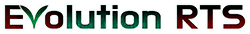At first glance, the resource bar looks the same, right? Let’s have a look at the original:

Ahh, so now we have some actual context. As you can see, the old resource bar separates out all of the information and doesn’t really combine any of it. From left to right, you have a layout like this:
Supply: Used/Maximum (Net/Maximum Possible)
Energy: Income/Outgoing (Stored/Max Storage)
Metal: Net Income/Outgoing (Stored/Max Storage)
That is a LOT of information! One of my friends tried out the game for the first time a while back, and was bewildered by a resource bar that I have been familiar with for decades… Ever since the original Total Annihilation. It struck me that we needed a way to convey the same information in a way that isn’t overwhelming, so I came up with this method:
Supply: Used (Color coded based upon availability)/Current Max Supply (Color coded based upon relation to maximum possible supply)
Energy: Net (Color coded based upon whether the income is positive or not) (Available/Max Storage)
Metal: Net (Color coded based upon whether the income is positive or not) (Available/Max Storage)
As you can see, the new method conveys the same information, but in a much less confusing manner and with fewer random numbers on the screen. As a long time user of the old method, I thought that I would really dislike the change, but as it turns out, I love it!
To other spring gamedevs, you can have a look at the backside of the code here, for copy and pastage goodness (I’m linking to energy, just scroll up for supply or down for metal: